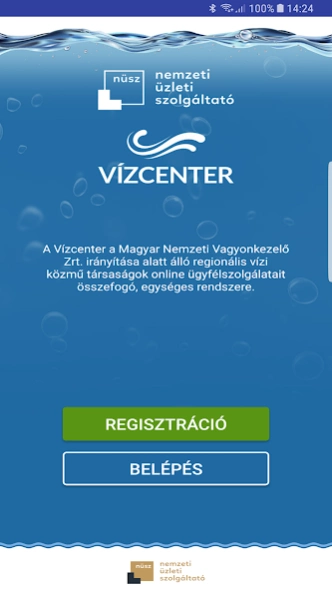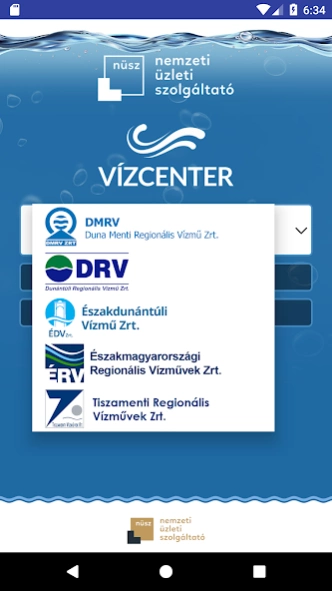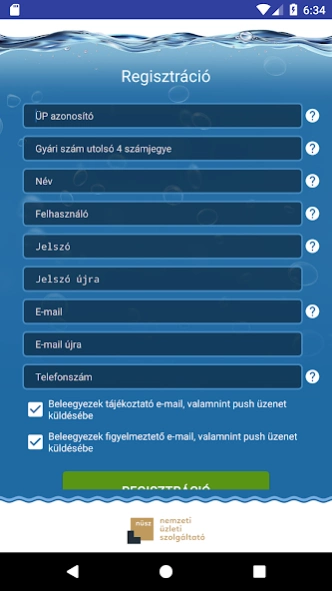Vízcenter 2.0.0
Continue to app
Free Version
Publisher Description
Vízcenter - The Water Center of the regional water utility companies online customer service system
The Water Center under the leadership of the Hungarian National Asset Management Zrt. Regional water utility companies (DRV Zrt. DMRV Zrt., Ltd. EDV. REASONS Zrt., TRV Zrt.), Online customer service centers brings together a single system. Through the site of the water providers online shop surfaces easily and quickly accessible. Through the surfaces without queuing and waiting, even from home you can arrange your affairs related to the service, as well as get answers to questions, a personal date book administration, you can contact the companies by e-mail, or help you can contact the call center. The creation of a unified interface makes it possible in the long run, that requests, questions are more easily answered, resolved.
The Vízcentert operated by the National Business Service Plc., Which is a retrospective of more than ten years of history of state-owned service center.
About Vízcenter
Vízcenter is a free app for Android published in the Accounting & Finance list of apps, part of Business.
The company that develops Vízcenter is HW Studio Kft.. The latest version released by its developer is 2.0.0.
To install Vízcenter on your Android device, just click the green Continue To App button above to start the installation process. The app is listed on our website since 2024-02-19 and was downloaded 0 times. We have already checked if the download link is safe, however for your own protection we recommend that you scan the downloaded app with your antivirus. Your antivirus may detect the Vízcenter as malware as malware if the download link to hu.mvmi.vizcenter is broken.
How to install Vízcenter on your Android device:
- Click on the Continue To App button on our website. This will redirect you to Google Play.
- Once the Vízcenter is shown in the Google Play listing of your Android device, you can start its download and installation. Tap on the Install button located below the search bar and to the right of the app icon.
- A pop-up window with the permissions required by Vízcenter will be shown. Click on Accept to continue the process.
- Vízcenter will be downloaded onto your device, displaying a progress. Once the download completes, the installation will start and you'll get a notification after the installation is finished.